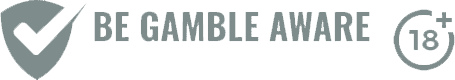An OTT Voucher is a payment token that allows you to pay, deposit, and top up online service providers. They are one of the most popular deposit methods for South African punters looking to top up their sports betting accounts and they are also a great way to shop online, lay buy, or invest.
In the past, customers would have to visit a participating OTT retailer to purchase a voucher. However, buying OTT vouchers online has never been easier with the new ways of OTT voucher online purchase that allows you to buy OTT Vouchers online without having to visit a retail store.
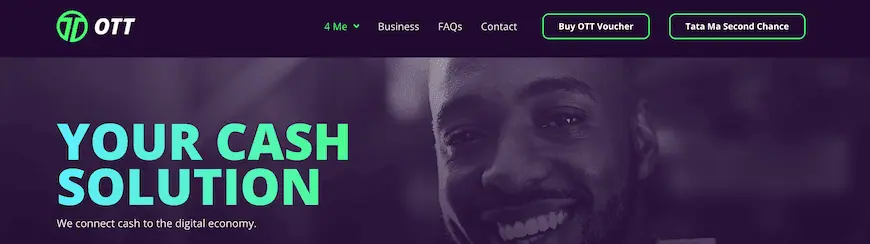
Discover how to buy OTT vouchers online using your FNB, Capitec, Absa, Airtime, PayPal, Standard Bank, or Nedbank app.
How to buy OTT Vouchers using the FNB app
Buy OTT vouchers on the FNB App while you shop, or send them as a gift. Pay in rands, or use eBucks for discounted vouchers.
To buy:
- Log in to your FNB app
- Select the ‘Buy’ tab,
- Then go to the ‘Vouchers’ tab,
- Select the ‘Online’ tab,
- Choose the OTT vouchers,
- Pay from your account or eBucks,
- Enter email address,
- Confirm details.
To redeem:
Open the FNB App, go to ‘My Vouchers’, and select the voucher you wish to redeem.
How to buy OTT Vouchers using the Capitec app
It’s easy to buy an OTT Voucher using the Capitec app. Here’s how:
- Launch the Capitec app,
- Tap ‘Transact’,
- Tap ‘Buy vouchers’,
- Choose OTT Voucher,
- Select ‘From account’
- Choose a voucher amount,
- Tap ‘buy now’.
- The OTT Voucher PIN will be displayed on the confirmation screen on your
Capitec app. It will also be stored under the “History” tab on the app.
How to buy OTT Vouchers using Absa
Here is a step-by-step guide to how to buy OTT Vouchers using Absa:
- Navigate to the OTT online voucher site.
- Select the voucher amount that you would like to purchase.
- Once you have selected your desired amount, provide your cell phone number in the required field;
- Next, choose your preferred payment system. You can select between Ozow and CallPay. Tap the ‘Pay Now’ button.
- You will be redirected to the payment gateway. Here, choose Absa from the list of banks provided.
- You will be redirected to the field for your payment details. Fill in your Absa account number and the remote pin.
- On the completion of your payment, a payment confirmation will be generated with an OTT voucher serial number and a pin.
How to buy OTT Vouchers using Airtime
OTT voucher isn’t available for purchase using Airtime, but as an alternative, you can buy 1Voucher and Betway vouchers via Airtime. All you need to do is log in to Airtime, select your voucher, click the button to redeem and all done.
How to buy OTT Vouchers using PayPal
You can’t buy OTT Vouchers online using PayPal, however, you can go to any of the participating retail outlets that sell OTT vouchers and buy them using a PayPal debit card. Here are the following steps:
- Make sure that PayPal is configured to utilize the payment method of your choice before you attempt to use it to make purchases at a physical store.
- You can access your PayPal account by logging in.
- To access the PayPal ‘Settings’ menu, use the gear icon in the screen’s upper right corner.
- On the ‘Settings’ page, near the top of the website, you’ll click an option labeled ‘Payments’.
- At the very bottom of the list labeled ‘Your Preferred Way to Pay’, there is a button labeled ‘Change’ that you can click.
- If you already have a PayPal Credit account and want to utilize it as your backup option, select ‘PayPal Credit’ from the drop-down menu.
- If you want to utilize one of these connected accounts as your backup payment method, you will need to select one of the accounts from the list.
- If you want to add a different backup payment method, you can click the ‘Link a New Card’ or ‘Bank button’. To enter the necessary information for this kind of payment, simply follow the on-screen prompts.
- Click the ‘Save’ button.
- Make an application for a MasterCard for PayPal Cash. This debit card can be used in stores, restaurants, and anywhere else that accepts MasterCard.
- The item in question is not a credit card. When you pay with the card, it will check how much money you have in your PayPal account and deduct that amount from the total debt.
- Go to any of the participating retail outlets that sell OTT vouchers.
- Choose the voucher amount you prefer, and make payment using your PayPal debit card.
- You will receive an OTT Voucher with a unique 12-digit PIN, which you can use to take your cash online.
How to buy OTT Vouchers using Standard Bank app
Standard Bank customers can buy an OTT Voucher by opening the Standard Bank app and following the next simple steps:
- Tap on the ‘Buy’ button which is located at the bottom of your home screen.
- Select ‘Vouchers’.
- Select ‘OTT Voucher’ from the list of available options.
- Provide the voucher amount you wish to purchase.
- Accept the ‘terms and conditions’.
- Tap on ‘Review’ and then ‘Confirm’.
- Enter your OTP and you will receive your unique 12-digit voucher pin code.
How to buy OTT Vouchers using the Nedbank app
You can buy an OTT Voucher with Nedbank, one of the major OTT banking partners using the following easy steps:
- Launch the Nedbank Money app or log in to Online Banking.
- OTT Vouchers can be purchased using the “Buy” tab.
- From the list of available options, choose OTT Voucher.
- Provide the value of the OTT Voucher you would like to buy.
- Choose the bank account that this payment will come from.
- Verify the information and purchase the voucher.
- You can use your OTT Voucher right away or save it for future use.
- Saved vouchers can be located in the voucher purchase history of your app.
Top OTT Voucher Online Casinos
Online casinos like to give players plenty of deposit options and many South Africa-friendly online casinos now give players the option of using an OTT Voucher as a payment method.
Once you have purchased a voucher, you will be able to use it at online casinos by typing the code from the voucher into the appropriate field. Your deposit will be processed instantly.
Here is the list of online casinos that accept OTT Vouchers for casino deposits:
- playTSOGO
- Easybet
- Playa Bet
- Kayamoola
- World Sports Betting
- Score Bet
- YesPlay
- Gbets
- Bet.co.za
- Beyway
How to get a free OTT Voucher code in South Africa
While the OTT platform is primarily premium, there are a few ways to get the OTT voucher for free.
- To generate unique codes that can be used for coupons, gift cards, passwords, and more, you can use the next free code generators:
https://steprimo.com/android/us/search/ott-voucher-code-generator-in-south-africa/
https://www.voucherify.io/generator
Get in touch with OTT Voucher Support
If you are having any trouble purchasing or depositing using your OTT voucher then you’ll want to get in touch with the OTT voucher helpline. OTT voucher contact number is +27 87 805 0688.
If you have any questions with OTT vouchers, Whatsapp them on 084 325 5632 and they should be able to assist with any issues you are having with your voucher.
FAQ
You can purchase OTT Vouchers from over 200,000 retail stores and garages around South Africa, and even in your own local tuck shop, tavern, and spaza store. You can also buy them online at ottvoucher.com.
You can choose whatever you want to buy online. OTT Voucher is available in the below denominations in-store: R5, R10, R20, R50, R100, R200, R500, R1000, R2000, and R5000.
Ask for OTT or OTT Voucher for the amount you want to buy.
No – there aren’t any documents or a password needed.
Immediately – after redeeming your OTT Voucher PIN, you have instant access to the amount you purchased.
You will get R100, the exact amount you deposited. There are no hidden fees – you always get the full amount you put in.